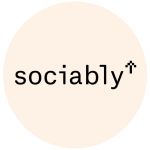Εshop building with WordPress and WooCommerce
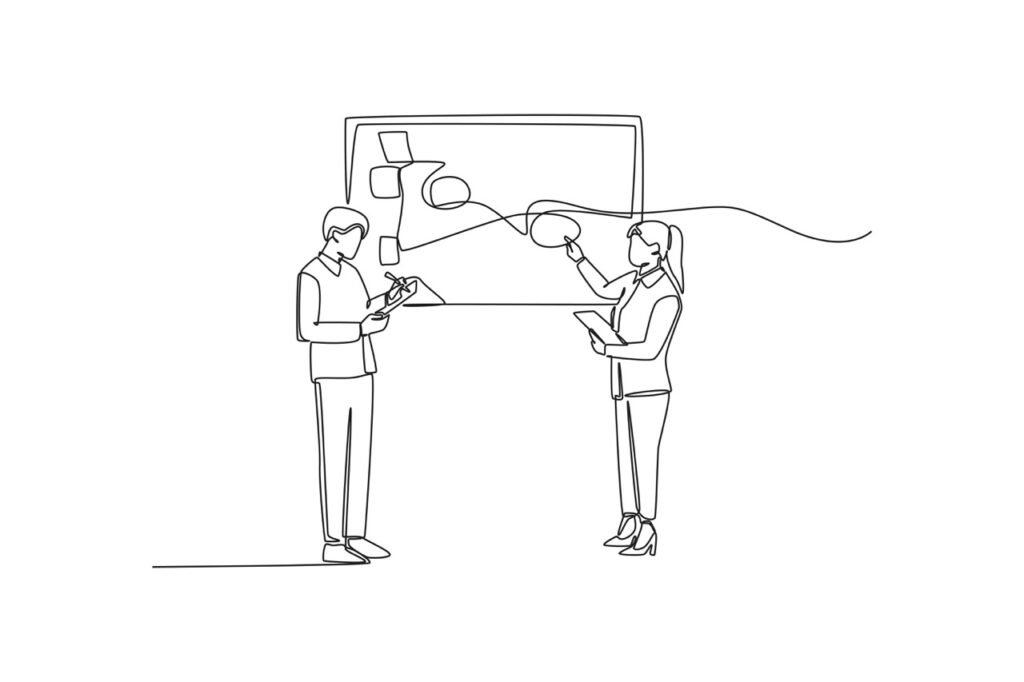
If you are looking to start an online business, building an e-shop is a crucial step in establishing an online presence. With the rise of e-commerce, having an online store can greatly expand your reach and increase your sales potential. However, the process of creating an e-shop can seem overwhelming, especially for beginners. That’s where WordPress and WooCommerce come into play.
These two powerful tools allow you to easily create and manage your e-shop, even if you have no prior coding experience. In this article, we will guide you through the process of building an e-shop with WordPress and WooCommerce, covering everything from setting up your website to managing your products and orders. Whether you are a small business owner, a freelancer, or an aspiring entrepreneur, this article will provide you with the necessary knowledge and resources to successfully launch your e-shop and take your business to the next level. So let’s dive in and explore the world of e-shop building with WordPress and WooCommerce.
Choose woocommerce for higher scalability and performance
When it comes to building an e-shop using WordPress, WooCommerce stands out as a powerful tool that offers higher scalability and performance. With WooCommerce, you can effectively manage your online store, from product inventory to customer transactions, all within the familiar WordPress framework. This integration allows for seamless customization and flexibility, making it easier to design and develop a unique e-shop tailored to your specific needs.
The scalability of WooCommerce ensures that your online store can accommodate growth in sales and traffic without compromising performance. This means that as your business expands and attracts more customers, your e-shop can handle the increased demands, ensuring a smooth browsing and purchasing experience for your visitors. Additionally, WooCommerce provides various features and plugins that can enhance sales, improve ROI, and boost conversions, such as built-in marketing tools, customer review integrations, and abandoned cart recovery options. By choosing WooCommerce for your e-shop, you are setting the stage for a successful online business venture with enhanced scalability, performance, and increased opportunities for growth.
Create a business plan, Set Goals, Unique selling points and KPI’s for a
To successfully establish an e-shop using WordPress and WooCommerce, it is crucial to create a comprehensive business plan that outlines your goals, unique selling points, and key performance indicators (KPIs). A business plan serves as a roadmap, guiding your decisions and actions throughout the development and operation of your e-shop. Start by defining your goals, both short-term and long-term. This could include targets for sales revenue, customer acquisition, or market share. Next, identify your unique selling points that differentiate your e-shop from competitors.
This could be offering exclusive products, exceptional customer service, or a user-friendly website interface. Finally, establish KPIs to measure the success of your e-shop. These could include metrics like conversion rates, average order value, or return on investment (ROI). Regularly monitor and analyze these KPIs to identify areas for improvement and make data-driven decisions to optimize your sales and conversions. Remember, a well-defined business plan and clear goals are vital for achieving success with your WordPress and WooCommerce e-shop.
Map the user journey and optimize for conversions.
To maximize the success of your e-shop, it is essential to map the user journey and optimize for conversions. This involves understanding the steps that a user takes from the initial visit to making a purchase and finding opportunities to enhance their experience and drive more sales. Start by analyzing your website’s traffic and user behavior to gain insights into their preferences and pain points. Use this information to identify any bottlenecks or barriers in the user journey and make necessary improvements. Streamline the navigation and checkout process, ensuring it is intuitive and user-friendly. Optimize your product pages by providing comprehensive and persuasive information, high-quality visuals, and customer reviews.
Additionally, consider implementing persuasive tactics such as limited-time offers, personalized recommendations, and social proof to encourage conversions. Regularly monitor and analyze your website’s performance using tools like Google Analytics to identify areas of improvement and make data-driven adjustments to increase your conversion rate and drive higher ROI. By mapping the user journey and optimizing for conversions, you can create a seamless and compelling shopping experience for your customers, ultimately leading to increased sales and business success.
You’ve now have a better understanding, how to create your own eShop using WordPress and WooCommerce. By following these steps, you can easily customize and manage your online store to fit your unique business needs. Remember to regularly update and maintain your website to ensure a successful and efficient shopping experience for your customers. With the power of WordPress and WooCommerce, the possibilities for your eShop are endless. Keep learning and exploring new ways to enhance your online business and watch it thrive. You can always ask us and get a quote.
Contact Sociably
We combine technical expertise with creative marketing, helping small to medium-sized businesses, agencies, and entrepreneurs grow their digital presence.
Save valuable time and resources by outsourcing your marketing.
Gain access to specialized knowledge and tools without building in-house teams.
Rely on data-driven strategies with Google Analytics and advanced tracking integrations.
Enjoy integrated campaign management that unites SEO, content, and ads into one strategic flow.
We specialize in custom WordPress web design and provide everything you need to keep your website performing at its best:
Content & Data Entry – updating and publishing content that engages your audience.
Custom Web Design – tailored website solutions that align perfectly with your brand.
Updates & Monitoring – ongoing technical maintenance and performance checks.
Managed Hosting – secure, fast, and reliable hosting with expert support.
We don’t just build websites—we optimize and promote them. Our full spectrum of digital marketing services includes:
SEO Optimization – advanced onsite and offsite strategies that improve visibility in both search engines and AI-powered discovery.
Audit & Reporting – detailed reports to measure performance and reveal opportunities.
Advertising Campaigns – Google Ads, Facebook Ads, and Instagram Ads tailored to maximize ROI.
Newsletter Marketing – smart email campaigns that keep your community engaged.