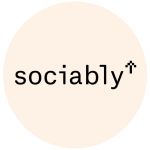What is the purpose of on-page optimization?
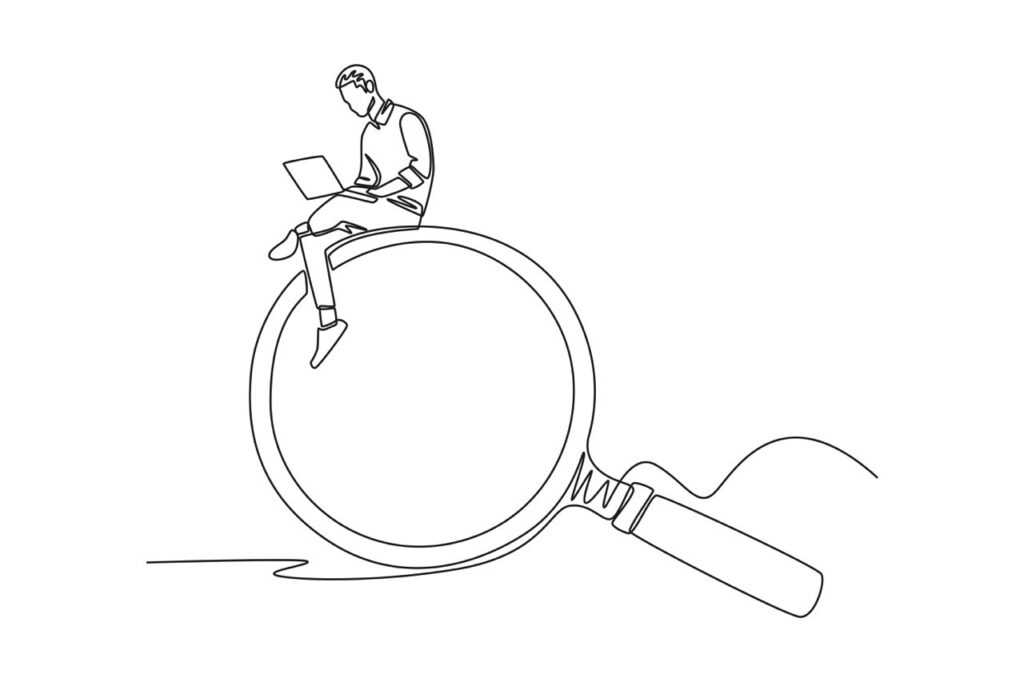
The goal of on-page optimization is to improve various aspects of a web page or post in order to increase its ranking on search engine results pages (SERPs) and drive more traffic to the website.
How does on-page optimization work?
On-page optimization involves several steps. First, search engines like Google assess the content online by “crawling” websites. Then, based on factors including on-site SEO elements, they decide whether to “index” a page or post. If indexed, the content will be displayed in search results. To ensure good ranking for relevant searches, careful consideration of on-page SEO is necessary.
Why is on-page SEO important?
On-page SEO helps search engines understand what a page or post is about through keywords and other elements. This enables them to match user search intent with relevant content and display it in search results. By focusing on optimizing their content, businesses can increase their chances of reaching interested prospects.
What are some key elements of on-page optimization?
Key elements of on-page optimization include keyword placement in text, reader-friendly images, internal and external links, title tags, meta descriptions, headings and subheadings, hyperlinks,and URLs. It also involves subjective considerations such as overall quality and formatting that contribute to a positive user experience.
How can you ensure high-quality content for effective optimization?
To ensure high-quality content that satisfies both users and search engines:
- Ensure the page looks high-quality across devices
- Properly format the content for readability
- Provide easy navigation options
- Include essential trust elements like author information
- Place calls to action strategically
Suggested steps for a on-page optimization process:
Create an optimized title and heading structure by conducting proper research.
It all begins with thorough research. You must select target keywords, studie search engine results, and analyze competing articles. Using this information, you can create an outline that forms the foundation of the article you will create.
You can cover various subtopics without losing sight of the main focus. By targeting multiple keywords, you can attract valuable search traffic.
Each subtopic is organized into sections with headings and subsections with their own subheadings. Optimize these headings for our target keywords while ensuring they are informative, concise, and actionable.
The structure of headings plays a crucial role in user experience. Many websites compete for search traffic by adding more sections and answering every possible question, resulting in lengthy “ultimate guides” that users must sift through to find relevant information.
However, readers typically skim through headings to find what they need quickly. If they cannot locate the desired information within seconds or if a featured snippet provides instant answers on the results page itself, readers may leave and try another article.
Therefore, it is essential to provide readers with what they want promptly when they click on your article. This can be achieved through a well-planned and optimized heading structure.
Format the article for readers by using HTML elements to break up text, organizing headings, and including images, videos, bullet lists, quotes, and CTAs.
Formatting elements are often overlooked until encountering a dense article. These elements, such as bold or italics, headings, paragraphs, callout boxes, images and videos, bullet lists, quotes, and CTAs help improve readability and highlight important information.
Some common adjustments include breaking down paragraphs larger than four lines on desktop screens and adding subheadings to break up lengthy sections. For longer articles, a Table of Contents or jump links can be included for easy navigation.
Create a concise and informative URL that includes the target keyword.
Having the right URLs from the start is crucial as they play a significant role in attracting readers. Typically, you can use the target keyword as the URL, however, if you don’t set your own, WordPress will automatically convert the headline to the URL.
From a technical standpoint, there’s nothing wrong with that, but it might be easier to read and understand if you set it as you like. People often decide whether or not to read a page based on its URL. Although it may seem insignificant, attention to detail is vital. Another advantage of optimizing your URLs is that they become more manageable when working with a large number of them in spreadsheets.
Use high-quality images that match the context of the article and optimize them for web use.
Use high-quality images or none at all. Finding the right image may take time, but it should add value to the article. Place images evenly throughout the article and between sections without interrupting reading flow. Download images at higher resolutions than needed for display on the website.
Optimize file sizes using tools like image editors, at 72dpi resolution and not larger than 2000px. Write descriptive alt attributes and include target keywords in at least one image’s alt attribute.
Link to high-quality internal and external resources using proper anchor text.
Prioritize internal linking for SEO strategy and do not focus on backlinks. However, high-quality backlinks can benefit off-page SEO efforts. Controlling the links on our site, can help search engines understand your desired rankings.
Your approach should include incorporating internal links within your content and adding external links to reputable resources and authoritative websites. Avoid using “nofollow” unless necessary for affiliate links, or simply refrain from linking to the resource altogether.
Add strategic calls to action throughout the article in text form or through visual elements.
Create articles and optimize them to help your customers promote their businesses. The content is free, but you can include CTAs for interested readers to take further action. These CTAs are usually in text form at the end of the article.
Also add visual elements that offer downloadable resources or classes in exchange for email addresses. When adding visual CTAs, consider eye-catching design, natural placement within the article, and avoiding overdoing it with too many CTAs.
Set the correct categories and tags for better navigation on your blog or website.
What are the potential negative consequences of not selecting the appropriate category or not using any category at all?
- The article may be assigned dynamic elements based on an incorrect category, such as widgets, CTAs, ads, etc.
- It may appear in the wrong location on the blog.
- It may not appear on the blog at all.
- Additionally, randomly adding new categories can negatively impact navigation in the future.
Optimize the SEO title and meta description
The title and meta description are the last things one should consider. They are becoming less important in terms of SEO. Usually, you can use the main headline as the article title, which is optimized for both humans and search engines.
Although we suggest still including meta descriptions, search engines often disregard them and display their own description instead.
Note: This is not an exhaustive guide to on-page optimization; further research may be needed for more detailed information
Contact Sociably
We combine technical expertise with creative marketing, helping small to medium-sized businesses, agencies, and entrepreneurs grow their digital presence.
Save valuable time and resources by outsourcing your marketing.
Gain access to specialized knowledge and tools without building in-house teams.
Rely on data-driven strategies with Google Analytics and advanced tracking integrations.
Enjoy integrated campaign management that unites SEO, content, and ads into one strategic flow.
We specialize in custom WordPress web design and provide everything you need to keep your website performing at its best:
Content & Data Entry – updating and publishing content that engages your audience.
Custom Web Design – tailored website solutions that align perfectly with your brand.
Updates & Monitoring – ongoing technical maintenance and performance checks.
Managed Hosting – secure, fast, and reliable hosting with expert support.
We don’t just build websites—we optimize and promote them. Our full spectrum of digital marketing services includes:
SEO Optimization – advanced onsite and offsite strategies that improve visibility in both search engines and AI-powered discovery.
Audit & Reporting – detailed reports to measure performance and reveal opportunities.
Advertising Campaigns – Google Ads, Facebook Ads, and Instagram Ads tailored to maximize ROI.
Newsletter Marketing – smart email campaigns that keep your community engaged.